Why ChatGPT's New Image Creator is a Game-Changer for Online Business Owners
Mar 31, 2025Are you ready to take your online content to the next level? The world of AI tools keeps getting better, and now there's something new that could change how we create visual content forever. ChatGPT Plus has added an image creation tool that can help anyone in the information and expertise business stand out online.
Let's look at what this new tool offers and how we can use it to grow our online businesses.
What You Need to Know About ChatGPT's Image Creation Tool
First things first - this awesome image creation feature isn't available to everyone. You'll need ChatGPT Plus to access it. While the free version of ChatGPT is helpful, the real power of creating images with AI comes with the paid subscription.
Here's what you should know:
- The free version has some limits on messages and doesn't offer full image generation
- ChatGPT Plus gives you extended messaging, file uploads, and access to the new image platform
- Not all models within ChatGPT Plus can create images
- Image generation works with ChatGPT4 and ChatGPT4 mini, but not with the reasoning models
Knowing which models can create images will help you work faster and more efficiently. When you need to make visuals, make sure you're using ChatGPT4 or ChatGPT4 mini for best results.
Six Ways ChatGPT's Image Creator Will Transform Your Online Business
For those of us who sell information products, offer coaching, or create online courses, this new tool offers some amazing benefits. Let's explore how it can help us grow our businesses.
1. Make Your Content More Engaging
We all know people love visuals. In fact, our brains process images 60,000 times faster than text. With so much content fighting for attention online, plain text just doesn't cut it anymore.
The new ChatGPT Image Creator lets you make eye-catching pictures for:
- Blog posts
- Social media updates
- Lead magnets
- Online courses
- Email newsletters
Imagine explaining a complex idea in your next blog post and adding a custom image that makes the concept crystal clear. Or picture breaking up your text with stunning visuals that keep readers scrolling all the way to the end.
2. Create Content Faster and Easier
Finding good images used to take forever. You'd spend hours searching stock photo sites, then more time editing those photos to fit your needs. And if you couldn't find what you wanted? You'd have to hire a designer or learn design skills yourself.
Now you can create custom images while writing your content - all in one place. Need a graphic for tomorrow's webinar promotion? Want a custom header image for your new blog post? You can make it in seconds without leaving ChatGPT.
This means less time switching between different tools and more time focusing on what matters - creating value for your audience.
3. Make Visuals That Match Your Brand and Niche
As online business owners, we often work in very specific niches. Finding stock photos that perfectly represent our unique topics can be nearly impossible.
With ChatGPT's image creator, you can generate images that:
- Perfectly match your exact topic
- Reflect your brand's style and personality
- Connect with your specific audience
- Illustrate concepts that might not exist in stock photos
This means your content will stand out because it's uniquely yours, not the same generic images everyone else is using.
4. Visualize Your Ideas Quickly
For those of us creating courses or coaching programs, being able to see our ideas come to life visually can be incredibly helpful.
You might use the image creator to:
- Mock up how a course module might look
- Create visual representations of complex concepts
- Test different visual approaches before committing
- Show clients what you're thinking instead of just telling them
This visual brainstorming can lead to clearer communication and better final products.
5. Get More Attention on Social Media
We all know the stats - posts with images get way more engagement than text-only posts. On Twitter, tweets with images receive 150% more retweets. On Facebook, posts with images see 2.3 times more engagement.
ChatGPT's image creator lets you make scroll-stopping visuals for:
- Quote graphics that showcase your expertise
- Promotional images for upcoming offers
- Visual tips that provide quick value
- Behind-the-scenes glimpses of your business
Better visuals mean more likes, shares, comments, and ultimately more visibility for your business.
6. Create Unique Marketing Materials
Standing out in a crowded market means having materials that look different from what everyone else is offering.
With AI-generated images, you can create unique:
- Lead magnet covers that grab attention
- eBook illustrations that bring your content to life
- Custom graphics for outreach messages
- Branded templates for regular content
These unique visuals help position you as a premium provider in your space.
How This New Tool Differs from DALL-E
While the article doesn't give specific details about how this new platform differs from other AI image generators like DALL-E, there might be some important distinctions.
The new ChatGPT image creator could offer:
- Tighter integration with text generation
- Different style options
- Unique control parameters
- Easier workflow within the ChatGPT interface
As we experiment with this tool, we'll discover more about what makes it special and how to get the most from it.
Why Mastering This Tool Is Worth Your Time
For anyone selling information products, courses, coaching, or expertise online, learning to use ChatGPT's image creator isn't just about playing with a new toy. It's about investing in a skill that can transform your content, save you time, and help you connect with your audience on a deeper level.
The online business owners who learn to use these tools effectively will:
- Stand out in increasingly crowded markets
- Create more professional-looking content with less effort
- Save money on designers and stock photo subscriptions
- Produce more content in less time
- Connect with their audiences more effectively
The future of online content is becoming more visual every day. Those who embrace tools like ChatGPT's image creator will have a significant advantage over those who stick with text alone.
Getting Started with ChatGPT's Image Creator
Ready to try it for yourself? Here's how to get started:
- Make sure you have a ChatGPT Plus subscription
- Select either ChatGPT4 or ChatGPT4 mini as your model
- Start with simple image requests to learn the basics
- Experiment with different descriptive prompts
- Practice combining text and image creation for complete content pieces
Remember that like any skill, getting good at AI image prompting takes practice. Your first attempts might not be perfect, but with time, you'll learn exactly how to describe what you want to create the perfect images for your business.
The Bottom Line
In today's online business world, standing out visually isn't optional - it's essential. ChatGPT's new image creation platform gives us an incredible tool to create better content, connect more deeply with our audiences, and ultimately grow our businesses.
By taking the time to learn and master this tool now, we're positioning ourselves at the forefront of content creation. While others struggle to find or create the right visuals, we'll be producing stunning, custom images that perfectly match our message and brand.
The most successful online business owners have always been early adopters of new technology. This is your chance to get ahead of the curve and use AI-generated images to take your content to the next level.
Are you ready to unlock your visual potential with ChatGPT's new image creator? The opportunity is here - it's up to us to seize it.
Stay connected Rocket Business Academy, get our weekly newsletter and updates about new products and offers.
Enter your name and a valid email address below to join our mailing list and get the latest news and updates from our team. Don't worry, your information will not be shared.
We hate SPAM. We will never sell your information, for any reason. View our privacy policy below for more information.